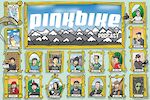Sarah Moore
Today
 Emil Johannson Breaks Collarbone
Emil Johannson Breaks Collarbone
Emil Johannson has shared on social media today that he broke his collarbone on a recent trip to the United States.
Outside Online
Today

In a complicated international patent case, Qvist and Elitewheels have pending and approved patents in different countries for a very similar, unique hub design.
Sarah Moore
Today
 Video: Greek BMXer George Ntavoutian Rides World's Largest Full Vertical Bike Loop
Video: Greek BMXer George Ntavoutian Rides World's Largest Full Vertical Bike Loop
George Ntavoutian found a disused pipe in the Greek city of Trikala that measured 7.5 metres high (24.6ft) for the attempt.
Pinkbike Originals
Today
 Video: How To Win €100,000 Riding Your Bike | Pinkbike Weekly Show Ep. 23
Video: How To Win €100,000 Riding Your Bike | Pinkbike Weekly Show Ep. 23
Christina is joined by Kaz and Daz for this week's show.
Jessie-May Morgan
Today
 First Ride: Canyon Neuron:ONfly - a Lighter 140mm eMTB
First Ride: Canyon Neuron:ONfly - a Lighter 140mm eMTB
Canyon's first foray into the world of light(er) weight eMTBs
Mike Kazimer
Today
 Video: The Trek Factory Racing DH Team Preps for the Season & Loris Vergier Has a Prototype Session
Video: The Trek Factory Racing DH Team Preps for the Season & Loris Vergier Has a Prototype Session
The World Cup DH race season is almost here - take a look behind the scenes with the Trek Factory team.
Rossignol Bikes
Today
 Rossignol Announces Limited Edition 'The Super Heretic'
Rossignol Announces Limited Edition 'The Super Heretic'
At the heart of this collection lies the 7SK slalom ski from 1990.
YT Industries
Today
 YT Industries Announces Vans Collaboration
YT Industries Announces Vans Collaboration
A bike shoe that doesn't look like a bike shoe.
COMMENCAL BIKES & SKIS
Today
 Video: Dylan Maples on the Switch from Privateer to Factory Team Racer in 'Not By Luck'
Video: Dylan Maples on the Switch from Privateer to Factory Team Racer in 'Not By Luck'
Dylan Maples is officially part of the Commencal Muc-Off team in 2024 after becoming one of the fastest privateers last year.
Matt Wragg
Today
 Opinion: The Fight for the Future of Our Mountains
Opinion: The Fight for the Future of Our Mountains
Matt Wragg ponders what the future of mountain biking will look like after a historic fine to the organisers of the eTour de Mont Blanc for damaging a nature reserve.
Sarah Moore
Apr 24, 2024
 Podcast: Lael Wilcox Aims to Circumnavigate the Planet in Just 110 Days
Podcast: Lael Wilcox Aims to Circumnavigate the Planet in Just 110 Days
To get a place in the Guinness Book of World Records, Lael Wilcox will need to cover the 29,600km in less than 124 days and 11 hours.
Squamish Enduro
Today
 Race Report: Jesse Melamed and Emmy Lan Win 2024 Squamish Enduro
Race Report: Jesse Melamed and Emmy Lan Win 2024 Squamish Enduro
An absolutely stacked field of Canadian pros from the World Cup EDR circuit duked it out.
Mike Kazimer
Apr 24, 2024
 Vivo Cycling Previews All-Aluminum 12-Speed Derailleur
Vivo Cycling Previews All-Aluminum 12-Speed Derailleur
Fingers crossed there's a purple ano version in the works.
Sarah Moore
Apr 24, 2024
 The Ultimate Recap of Sea Otter 2024
The Ultimate Recap of Sea Otter 2024
Here's everything you could ever want to know about Sea Otter 2024.
Henry Quinney
Apr 24, 2024
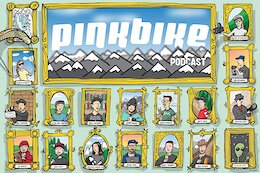 The Pinkbike Podcast: Is World Cup XC Actually Worth Watching?
The Pinkbike Podcast: Is World Cup XC Actually Worth Watching?
Our resident XC expert, Sarah Moore, a former World Cup racer, explains to Henry why XC has never been so good.
Tom Booker
Apr 24, 2024
 Video: Reece Potter, Conor Macfarlane & Friends Bring the Gnar to Queenstown in 'Tour De Yeah, Nah'
Video: Reece Potter, Conor Macfarlane & Friends Bring the Gnar to Queenstown in 'Tour De Yeah, Nah'
Serious gnar inspired by the Canadian event.
Outside Online
Apr 24, 2024

Giant Manufacturing says Stages owed it $14 million for production.
Cycles Devinci
Apr 24, 2024
 Devinci Announces All-New E-Troy Lite & Yoann Barelli Shreds It
Devinci Announces All-New E-Troy Lite & Yoann Barelli Shreds It
The Troy has 150mm of rear travel, mixed wheels, and a Bosch Performance Line SX 55Nm motor with a 400Wh battery.
 NW Tune-Up Festival Announces 2024 Music Lineup
NW Tune-Up Festival Announces 2024 Music Lineup
The Northwest Tune-Up festival returns for its third year, July 12–14, and promises another summer weekend filled with music, bikes, art, and PNW energy.
Official Crankworx
Apr 24, 2024
 Photographers: Applications Are Now Open for the Crankworx Whistler Deep Summer Photo Challenge
Photographers: Applications Are Now Open for the Crankworx Whistler Deep Summer Photo Challenge
For the first time, Crankworx will be taking applications from photographers who want to take part in the Deep Summer Photo Challenge.
ForbiddenBike
Apr 24, 2024
 Video: Emmy Lan's Off Season Training on Vancouver Island
Video: Emmy Lan's Off Season Training on Vancouver Island
Emmy Lan, the reigning U21 Enduro World Series champion, takes on the off-season in her home of Comox, BC.
Pinkbike Staff
Mar 18, 2024
 Pinkbike's DH Fantasy League: Get Your Team On The Line - Fort William is in 10 DAYS!
Pinkbike's DH Fantasy League: Get Your Team On The Line - Fort William is in 10 DAYS!
Now with dynamic rider pricing, this year's fantasy league will be more interesting than ever, and there are some great prizes up for grabs too.
Wyn Masters
Apr 23, 2024
 Video: WynTV from the 2024 Sea Otter Classic Slalom
Video: WynTV from the 2024 Sea Otter Classic Slalom
Wyn hits the Sea Otter classic Dual slalom, the unofficial world championships of slalom for 2024 to see what went down!
Dario DiGiulio
Apr 23, 2024
 Downhill Bikes of Sea Otter - Part 2
Downhill Bikes of Sea Otter - Part 2
Five more downhill machines, most built for speed and one built for mega hucking.
Outside Online
Apr 23, 2024
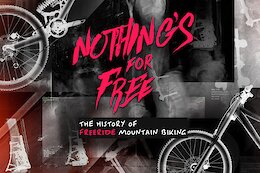
The iconic history of freeride will be available to own from April 23rd.
Dakine
Apr 23, 2024
 Dakine Announces The Universal Pickup Pad
Dakine Announces The Universal Pickup Pad
The small size secures five bikes, while the large size accommodates up to seven.
Izzy Lidsky
Apr 23, 2024
 3 Initiatives at Sea Otter Pushing for a More Inclusive Bike Industry
3 Initiatives at Sea Otter Pushing for a More Inclusive Bike Industry
New bike tech and exciting race results weren't the only things making a splash in the industry at Sea Otter Classic.
Dario DiGiulio
Apr 23, 2024
 Dario's Final Sea Otter Randoms
Dario's Final Sea Otter Randoms
"I have become the otter...I know not of bicycles or their constituent parts, I know only of clams, rocks, and water."
Matt Beer
Apr 23, 2024
 A Deeper Look At The Latest Trinity MTB Gravity Project
A Deeper Look At The Latest Trinity MTB Gravity Project
Mic Williams explains how he has applied the WRP Centre Hub to a custom built gearbox.
Outside Online
Apr 23, 2024

Unable to race at Sea Otter due to injury, pro off-road cyclist Caroline Dezendorf instead became a judge — of cappuccino, cold brew, and latte art.
Archive Navigator
2024 Advertiser List
Brands
Bikes
- Trek
- Specialized
- Devinci
- Rocky Mountain
- Giant Bikes
- Scott
- Kona
- Norco
- Commencal
- NS Bikes
- Santa Cruz
- Yeti
- YT Industries
- Polygon Bikes
- Cube
- Radon Bikes
- Marin
- Guerrilla Gravity
- RSD Bikes
- Propain Bikes
- DMR Bikes
- Canyon
- PRIME Bicycles
- Pivot Cycles
Components
- SRAM
- Shimano
- Race Face
- Industry Nine
- SDG
- Deity
- Hunt Wheels
- One Up Components
- KS
- Rotor Bike Components
- Stan’s NoTubes
- Reverse Components
- RideWrap
- PROLOGO
- Yoshimura Cycling
- TRP Cycling
- Galfer USA
- Bikeyoke
- e*thirteen
- Geo Handguards
Suspension
Tires
Accessories
Coaching and Education
Online Retailers
Resorts/Riding
- Trestle Bike Park
- Bike Parks BC
- Fernie
- Crested Butte
- Big White
- Saalbach Hinterglemm
- Whitefish Mountain Resort
- Visit Tucson
- Monument Trails
- Mountain Bike Park City